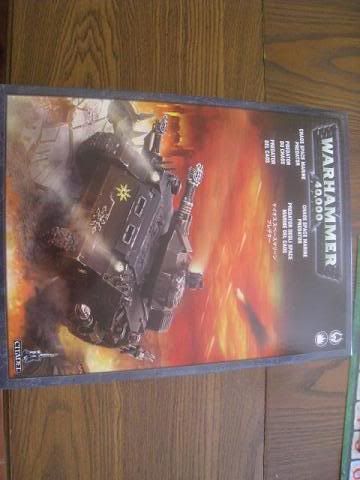
My chaos predator in its box.
The first step is to ensure all the parts are there. GW are generally excellent in this regard. I personally have only come across 1 incident of missing parts but all it took was a quick trip back to the shop where I was issued with a replacement blister without query.

Everything seems to be present.
Next thing you need are of course the tools of the trade. For this project I used the following tools:
A pair of Snips
A Flat Needle File
A Craft Knife
GW Plastic Glue (An excellent Product)

The tools I used.
So I started by making the Turret first. I wanted this particular predator to be assembled with the lascannon turret & sponsons for taking out heavy vehicles (Leman Russ Tanks, Landraiders, Monoliths) or monstorous creatures (Rival Greater Daemons or Hive Tyrants).

The finished Turret
Next up came the sponsons. As with the turret I made sure to be extra careful with the glue to make sure that I didn't stick together any parts that are ment to move or rotate by mistake.

The left & Right Sponsons.
The final part of the assembly was the main body of the tank itself. The hardest part of this is probably the tracks. They are not interchangeable so the L tracks have to go on the Left side while the R tracks go on the right (When looking at the rear of the vehicle). Once the main part is done you can add on any extra optional parts that you want, such as the smoke launchers, god specific symbols or the spikes and chains.

Front

Side

Rear

Other Side
As you can see I have taken it easy on the extras as the more detail you add the more you have to paint. Once the tank is assembled and you have given the glue a chance to finally set (5-10 mins only). The next step is to spray it. As most of the colors are going to be dark or metallic I sprayed it Black. The spray I used was the Army Painter Black Spray for 2 reasons.
1. Its cheaper than the GW (€10 as opposed to €12.50). Based on Gamersworld prices)
2. I think it gives better coverage than the GW equivilent.

The Sprayed tank.
As you can see I still have not attached the sponsons. This is to allow me to get at the parts of the tank that are covered by them and the inner parts of the lascannons easier.
I hope this has been some help to you and I will see you soon with part 2, the painting of the model.
KD
No comments:
Post a Comment